Featured Articles
- 01 Format Recovery
- 02 Recover Quick Formatted Drive
- 03 Recover Files After Format Windows 10
- 04 How to Recover Formatted Data from Laptop
- 05 Undo Quick Format
- 06 Unformat Disk
- 07 Does Formatting a USB Delete Everything
- 08 USB Needs to Be Formatted
- 09 Format USB Without Losing Data
- 10 Sandisk SD Card Not Formatting
- 11 Memory Card Not Formatting
- 12 External Hard Drive Not Formatting
- 13 Low Level Format Recovery
🪶Quick Guide: Download Format Recovery Software to Recover Formatted Files
- Step 1. EaseUS Data Recovery Wizard is a well-structured recovery program. Download it to handle all formatted problems and recover formatted files from any storage media.
- Step 2. Select the formatted disk, such as a hard drive or external device, and then click "Scan".
- Step 3. The formatted hard disk recovery software will take some time to scan the formatted device and restore your lost files.
All data on storage devices, such as SSDs, HDDs, and USB drives, will be erased when they are formatted. Formatted hard disk drives, where lost data can typically be recovered using a format recovery tool. The following section presents the best format recovery software, which can immediately retrieve all your lost files from a formatted drive.
Can Data Be Recovered after Formatting
Yes. Data can still be recovered after formatting, provided no new files have been saved to the formatted device.
When you format a disk, SD card, memory card, USB drive, or other storage devices, the system will erase all its files and create a new file system on the storage media. However, the data is still stored on the hard drive, and you simply don't have access to it.
Thus, if you accidentally format or reformat a hard drive, partition, or other storage device, you can still recover the formatted files with a powerful format recovery software tool.
How to Recover Files After Format
When your important files get lost after format, donot worry, it is possible to restore lost data with the format recovery software.
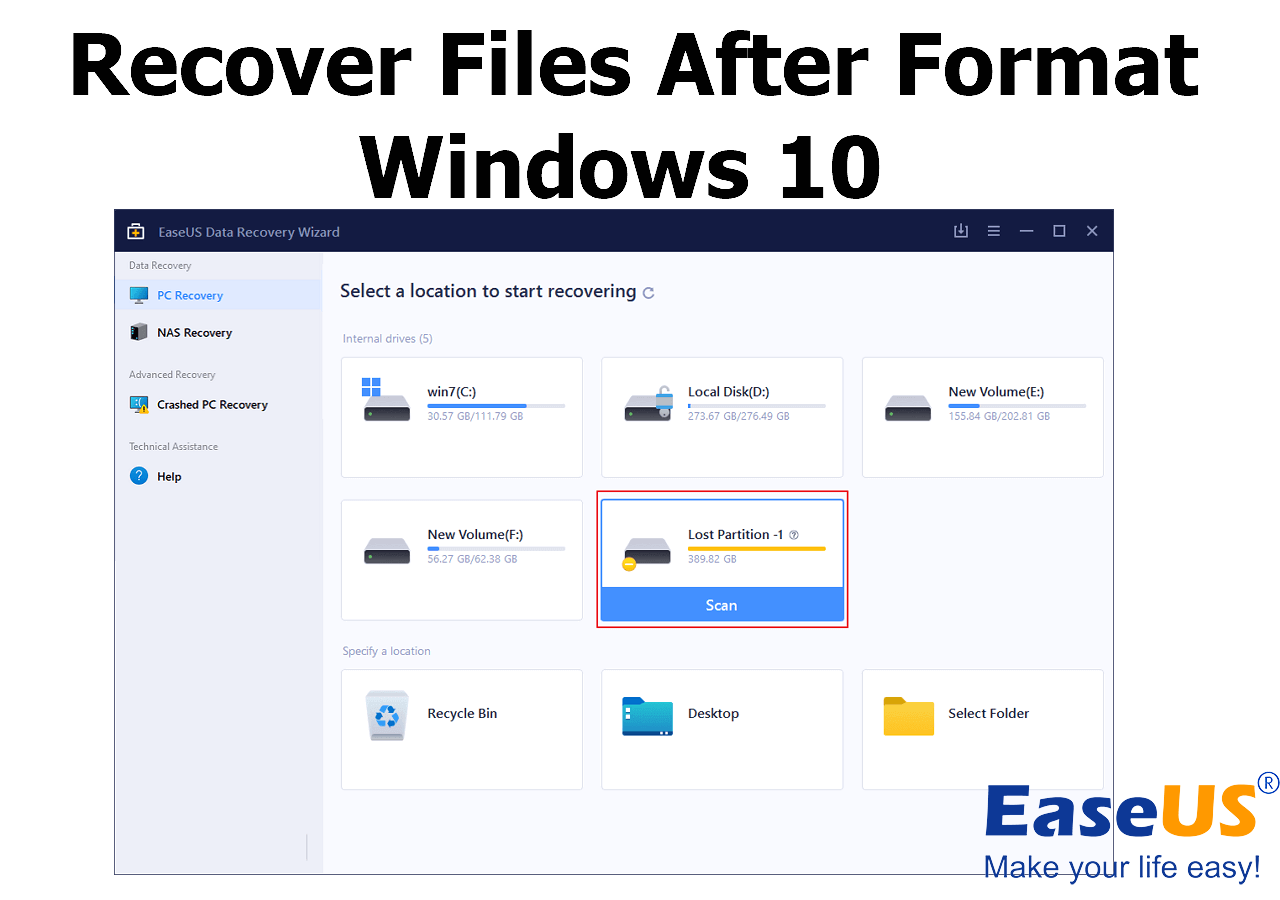
Why Is Formatted Recovery Software Necessary
If you are an active user of various kinds of storage devices, you probably know that, sometimes, you'll have to format the device to get it usable again from the following situations:
- Operating system not found
- Invalid or corrupted file system - like RAW
- Cannot find the file or program
- Device is not accessible
- Primary/secondary hard disk failure
- Disk error
However, as you know, formatting will cause unavoidable data loss. Fortunately, you can use format recovery software to retrieve your files immediately after the formatting. So, how to get a reliable format recovery program or software for help? format recovery software free - EaseUS Data Recovery Wizard is highly recommended here for you to try.
Formatted File Recovery Software Free Download
If you prefer a free method to restore the formatted files, the EaseUS format recovery software free download full version is your optimal choice.
EaseUS Data Recovery Wizard is an efficient and reliable tool for recovering formatted files, particularly in scanning and recovering files from formatted hard drives, partitions, USB flash drives, SD cards, memory cards, and other Windows-compatible storage devices.
Download this professional-grade formatted data recovery software and follow the tutorials below to recover your lost data immediately.
Note: To guarantee a high data recovery chance, install EaseUS data recovery software on another disk instead of the formatted disk.
Step 1. Launch EaseUS Data Recovery Wizard. Choose the hard drive partition which you've accidentally formatted and click "Search for Lost Data".
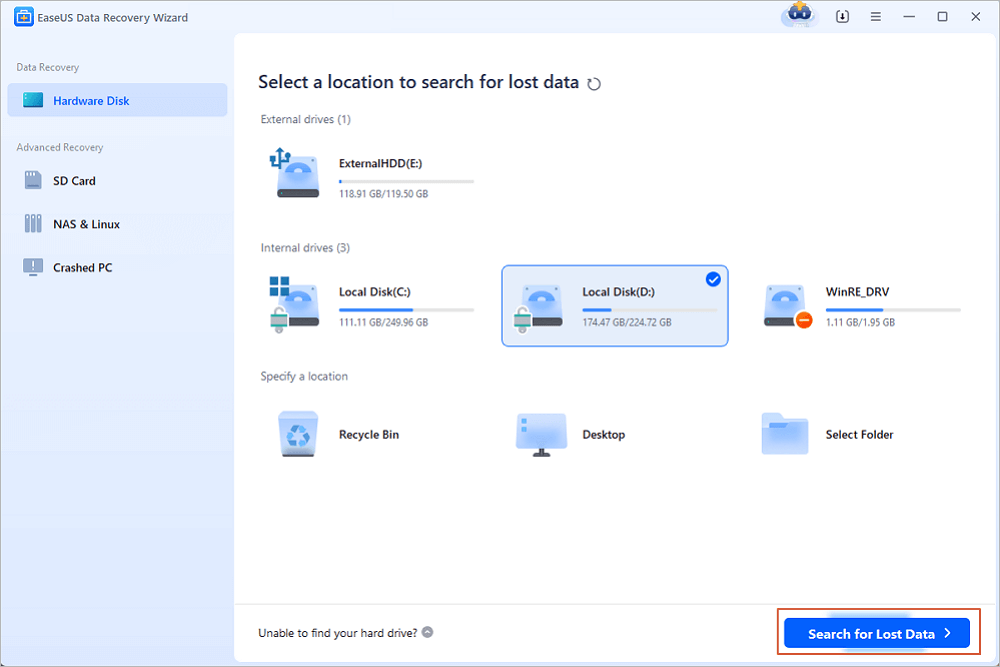
Step 2. This formatted hard drive recovery software will start scanning for all the lost data and files. After scanning, you can click "Filter" to filter a specific file type to quickly find files you need. Or search the file's name in the search box to select data that you want to recover.
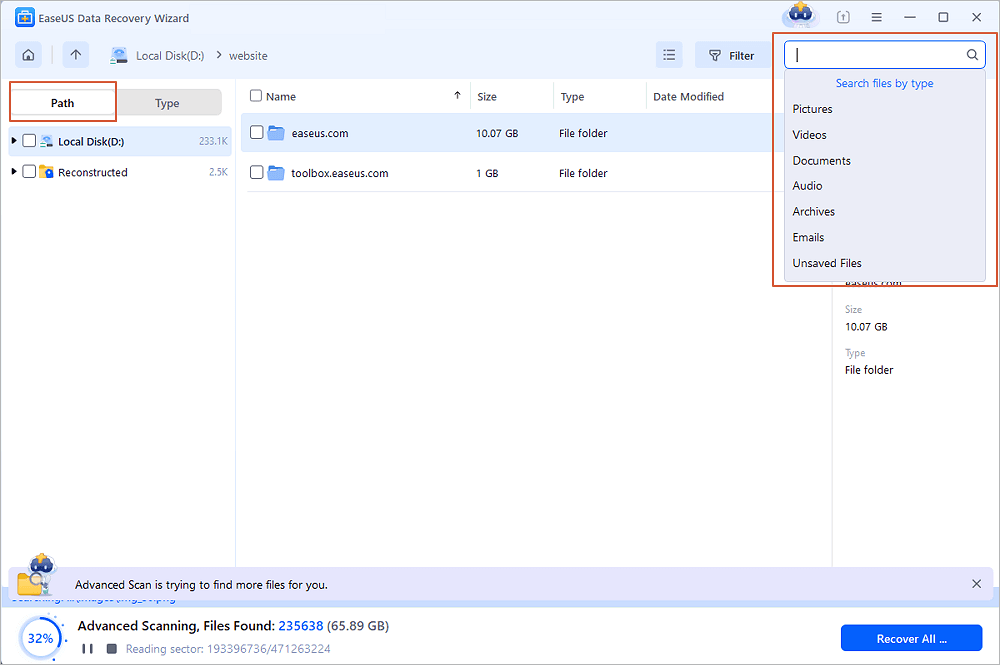
Step 3. Preview the scanned files. Then, select the ones that you wish to recover and click "Recover". Choose a new location or Cloud drive to store the files and click "OK".

✅Pros:
- Flexible: Preview while scanning, quick to find data via the filter, and save scan results.
- 100% Secure: No plug-in, no virus, clean.
- Efficient: Quick Scan and Advanced Scan modes help find everything quickly and recover data in high quality.
❎Cons:
- Free Edition only supports 2GB of data recovery capacity. For unlimited data recovery, you may upgrade it to EaseUS Data Recovery Wizard Pro edition.
Many Mac users have proved the efficacy of the tool. If you are interested in resolving the formatted recovery issue, share it on Facebook, Twitter, Instagram, and other social media platforms!
Video Tutorial: How to Recover Formatted Files on Windows
For a direct guide, watch this video and follow to bring your lost files back from the formatted drive with EaseUS format recovery software:

For Your Information: If you encounter even more complex format issues, EaseUS Data Recovery Wizard fails to help. Don't worry. Try the EaseUS data recovery service as listed here; your data is still good to be restored.
Consult with EaseUS Data Recovery Experts for one-on-one manual recovery service. We could offer the following services after FREE diagnosis:
- Repair corrupted RAID structure, unbootable Windows OS, and corrupted virtual disk file (.vmdk, .vhd, .vhdx, etc.)
- Recover/repair lost partition and re-partitioned drive
- Unformat the hard drive and repair the raw drive (BitLocker encrypted drive)
- Fix disks that become GPT-protected partitions
Full vs. Quick Format: What's the Difference?
Quick Format deletes the file system table (e.g., NTFS, FAT32), making the drive appear empty. It does not erase data; it simply marks the space as available for overwriting.
Full Format deletes the file system table and scans the entire drive for bad sectors and marks them as unusable. It overwrites the drive with zeros or performs a basic sector check (in modern Windows). In modern Windows (10/11), Full Format does not overwrite data with zeros; it only checks sectors.
The Bottom Line
On this page, we explained why you need to format a storage device and why can the formatted files can be restored. To recover your formatted files immediately, we recommend using a reliable formatted disk data recovery software for assistance.
EaseUS Data Recovery Wizard is equally helpful in dealing with it. This format recovery software can restore files from a formatted hard drive, partition, and other storage devices. It also supports fixing other formatting-related problems, such as the drive has not been formatted and recovering data from a laptop after formatting.
Don't hesitate to use this formatted file recovery software to recover your lost data in various data loss situations.
People Also Ask About Format Recovery
If you have further questions in format recovery, check the questions and answers below. You may get a quick answer here.
1. What is the best software to recover a formatted drive?
As we know, there is a plethora of data recovery software available worldwide. However, not all of them are qualified to recover a formatted drive. Here, we collected a list of the 15 best hard drive recovery software in 2022 that you can pick up from anyone to unformat your drive:
- #1. EaseUS Data Recovery Wizard
- #2. Stellar Data Recovery
- #3. Disk Drill
- #4. Recuva
- #5. Recover My Files
- #6. Acronis Revive
- #7. R-Studio
- #8. Data Rescue
- #9. OnTrack EasyRecovery
- #10. Wise Data Recovery Software
- #11. Puran Data Recovery
- #12. Glary Undelete
- #13. Orion File Recovery
- #14. PC Inspector File Recovery
- #15. TestDisk Data Recovery
2. How can I recover my formatted data?
When you lose files after formatting a hard drive or other storage devices, you have two ways to recover formatted data:
- 1]. Recover from Backup: If you have created a backup of lost data, you can easily recover your formatted data from the backup.
- 2]. Recover with Format Recovery Software: If you don't have a backup of the formatted data, your last and best chance is to rely on a reliable format recovery software.
EaseUS Data Recovery Wizard, as recommended on this page, is good for you to try.
3. Does formatting erase all data?
Formatting a disk does not erase the data on the disk, only the address tables. In other words, your formatted data are not thoroughly wiped. Data could still be restored with reliable formatted data recovery software.
As long as people understand that formatting is not a 100 percent secure way to completely remove all data from their computer, they can make an informed choice between formatting and more secure methods.
If you prefer a secure way to wipe everything on your disk, refer to Wipe Disk for help.
Was This Page Helpful?
Jaden is one of the editors of EaseUS, who focuses on topics concerning PCs and Mac data recovery. Jaden is committed to enhancing professional IT knowledge and writing abilities. She is always keen on new and intelligent products.
Approved by Evan Galasso
Evan Galasso is a digital forensics and data recovery engineer with over 10 years of experience in the field. He presents opinions on the current state of storage media, reverse engineering of storage systems and firmware, and electro-mechanical systems of SSDs and HDDs.
Related Articles
-
[Solved] Windows 11/10 Show Hidden Files Not Working
![author icon]() Brithny/Feb 19, 2025
Brithny/Feb 19, 2025 -
Discord RTC Connecting Stuck? Troubleshoot This Error Now (7 Ways)
![author icon]() Brithny/Feb 19, 2025
Brithny/Feb 19, 2025 -
Windows Update Error 0x80070643 | How to Fix
![author icon]() Cedric/Feb 19, 2025
Cedric/Feb 19, 2025 -
Steam Cloud Unable to Sync | Solve This Here!
![author icon]() Dany/Feb 19, 2025
Dany/Feb 19, 2025
